




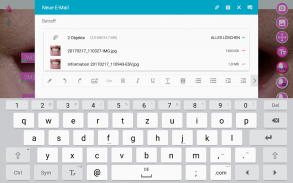




VITA mobileAssist

VITA mobileAssist의 설명
The free VITA mobileAssist app was especially developed for efficient communication of tooth shades between dentists and dental labs or patients. Results of shade measurements performed with the VITA Easyshade V will be transferred to VITA mobileAssist app via Bluetooth. These results can be combined with a digital photo in order to document the initial situation as well as the individual characteristics of the patient’s teeth. The picture including the tooth shade information can be send by using any of the communication tools installed on your Android device such as e-mail or WhatsApp.
Functions
• Transmission of shade measurement results performed with VITA Easyshade V via Bluetooth
• Integration of a patient’s picture via camera or from the photos gallery
• Combination of tooth shade information with digital patient’s photo
• Display of tooth shade information in VITA SYSTEM 3D-MASTER, VITA classical A1-D4, VITABLOCS shades and tooth bleaching shades
• Detailed information for VITA SYSTEM 3D-MASTER und VITA classical A1-D4 as well as display of L*a*b values
• Comments function
• Sharing via e-mail or WhatsApp
How to use
1. Make sure the software release on your VITA Easyshade V is version V506b or higher. If not, please download the update from https://www.vita-zahnfabrik.com/en/VITA-Easyshade-26934,27568.html
2. Activate the Bluetooth interface of VITA Easyshade V by moving the Anroid slider in the Bluetooth settings to the right. The padlock (icon) is unlocked automatically and VITA Easyshade V is visible for 2 minutes.
3. Start VITA mobileAssist and tap on the “+” icon in the upper part of the app. Available VITA Easyshade V devices will be displayed. Choose your VITA Easyhade V and tap on the VITA Easyshade V icon.
4. Perform a measurement with the VITA Easyshade V and transfer the results into the app by tapping on the symbol in the left upper corner of the VITA Easyshade V touchscreen.
5. Take a picture of a patient or import it from your photos library.
6. Select the presentation of the measurement results (VITA SYSTEM 3D-MASTER, VITA classical A1-D4, VITABLOCS shades or bleached shades) and the display mode (standard or extended shade information by using the magnifier button in the VITA mobileAssist app).
7. To send the tooth shade information and the picture, tap on the share button in the lower left corner of VITA mobileAssist.
Keywords: VITA, Easyshade, mobileAssist, tooth, teeth, dental, dentist, shade, detal lab

























